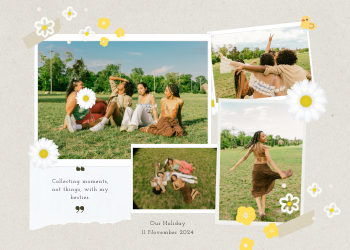Giving Your Words a Voice: The Power of AI Text to Speech
In a world saturated with screens and written information, our eyes are constantly working overtime. From emails and news articles to lengthy reports and social media feeds, the demand on our visual attention has never been higher. But what if you could consume all that content, learn new things, or even proofread your own work without having to stare at a screen? Enter Text to Speech (TTS) technology—a powerful and transformative tool that converts written words into spoken audio, unlocking a new dimension of how we interact with information. Our AI-powered Text to Speech tool is designed to be your personal narrator, turning any text into a clear, natural-sounding audio experience.

What Exactly is Text to Speech?
At its most basic level, Text to Speech is a form of assistive technology that reads digital text aloud. You’ve undoubtedly encountered it before in your daily life: the voice that gives you directions from your GPS, the virtual assistant like Siri or Alexa answering your questions, or the accessibility features on your smartphone reading out messages.
However, modern TTS has evolved far beyond the robotic, monotone voices of the past. The technology has made a quantum leap forward, driven by incredible advancements in artificial intelligence and machine learning. Today's cutting-edge TTS systems, like the ones powering our tool, can produce incredibly natural, human-like speech. They understand context, intonation, and pronunciation, allowing them to deliver audio that is not just understandable but genuinely pleasant to listen to. Instead of a simple word-for-word dictation, AI can now infer emotion and emphasis, making the listening experience richer and more engaging.
Related Tools
Text to Speech
Convert text to speech.
Video to MP3
Extract audio from video files.
Audio Converter
Convert audio files to different formats.
Sentence Rewriter
Rephrase sentences for better clarity.
SEO Meta Tag Generator
Generate SEO-friendly meta tags with AI-powered suggestions.
Hashtag Generator
Generate relevant hashtags for social media posts.
Paraphrasing Tool
Rewrite text to make it unique and clear.
Grammar Checker
Correct grammar and spelling mistakes.
AI Blog Idea Generator
Get endless ideas for your next blog post.
Headline Generator
Create catchy headlines for your content.
Text Summarizer
Summarize long texts into a few sentences.
Email Template Generator
Generate professional email templates.

The Undeniable Benefits: Why You Should Use a Text to Speech Tool
TTS is more than just a novelty; it's a productivity and accessibility powerhouse that can be integrated into various aspects of your personal and professional life. Here’s a deeper look into why you should incorporate a TTS tool into your daily routine:
- Boost Accessibility to a New Level: For individuals with visual impairments or reading disabilities like dyslexia, TTS is nothing short of a game-changer. It breaks down barriers to information, making written content accessible to everyone.
- Become a Multitasking Master: Imagine being able to "read" your favorite articles, study for an exam, or review a work report while you're commuting, working out at the gym, cooking dinner, or doing chores. TTS makes this possible.
- Revolutionize Your Proofreading: Hearing your own words read back to you is a surprisingly effective and powerful method for catching errors. Our brains often auto-correct mistakes when we read silently, but an AI voice reads exactly what is written, making it easy to spot typos and awkward phrasing.
- Enhance Learning and Memory Retention: Listening to text can engage a different part of your brain, which can help reinforce information and improve retention. For auditory learners, TTS can be their primary method of study.
- Unlock Your Content Creation Potential: Quickly generate clean, clear voiceovers for your YouTube videos, tutorials, or social media clips without needing expensive recording equipment or professional voice actors.
How Our AI Text to Speech Tool Works
We've made the process of converting text to speech incredibly simple. Our tool leverages Google's advanced Gemini AI models to deliver high-quality, natural-sounding audio.
- Paste Your Text: Simply type or paste the text you want to convert into the provided input box.
- Choose Your Voice: We offer a curated selection of high-quality male and female AI voices, each with a unique character.
- Generate Your Audio: With a single click, the AI analyzes your text and generates a high-quality audio stream.
- Listen and Download: You can listen to the audio directly in your browser and download it as a standard WAV file, compatible with all devices.
Ready to unlock a new way of interacting with the written word? Try our Text to Speech tool today and experience the magic of hearing your words come to life.

More Articles

Business
E-Signature Guide | Your Digital Pen for a Digital World
A 2500+ word guide on our E-Signature tool. Learn how to create your digital signature by drawing, typing, or uploading, and why it is essential for modern business.
December 13, 2024

Business & Marketing
Restaurant Menu QR Code Generator Guide | Go Digital
A comprehensive guide on our Restaurant Menu QR Code Generator. Learn how this tool can modernize your restaurant, improve customer experience, and increase efficiency.
December 12, 2024

Productivity
Online Stopwatch with Lap Timer | Free & Accurate
A simple, accurate, and easy-to-use online stopwatch with lap functionality. Perfect for timing tasks, workouts, sports, and more. No installation required.
December 11, 2024

Productivity
Countdown Timer Guide | Create Timers for Any Event
A 2500+ word guide to our Countdown Timer. Learn how creating a sense of urgency can boost marketing efforts and how to use this tool for events, deadlines, and personal goals.
December 10, 2024

Productivity
Daily Planner Guide | Mastering Your Day, One Task at a Time
A 2500+ word guide on our Daily Planner. Learn the power of task management, how to prioritize effectively, and use our simple tool to bring order and focus to your day.
December 9, 2024

Productivity
Online Notepad Guide | Your Simple & Secure Digital Scratchpad
A 2500+ word guide on our Online Notepad. Learn why a simple, browser-based scratchpad is an essential tool for focus, productivity, and capturing fleeting ideas securely.
December 8, 2024

Productivity
List Randomizer Guide | Shuffle Your List for Unbiased Results
A 2500+ word guide to our List Randomizer. Learn why randomization is crucial for fairness in contests, scientific sampling, and creative brainstorming, and how our tool uses the Fisher-Yates shuffle for truly unbiased results.
December 7, 2024

Security
File Encryptor Guide: Your Personal Digital Safe
A 2500+ word guide on our File Encryptor. Learn how AES encryption works, why it's essential for protecting your sensitive files, and how our secure, browser-based tool keeps your data private.
December 6, 2024

Productivity
Pomodoro Timer Guide | A Deep Dive into the Technique
A 2500+ word guide to the Pomodoro Technique. Learn how this simple time management method can drastically improve your focus, reduce burnout, and boost productivity. Use our free online Pomodoro Timer to get started.
December 5, 2024

Web & Developer
Credit Card Validator Guide | Understanding the Luhn Algorithm
A 2500+ word guide on our Credit Card Validator. Learn how the Luhn algorithm works to validate card numbers and why it's a critical first step in e-commerce and for developers.
December 4, 2024
Leave a Comment
Comments (0)